eBooks have become a vital part of various content distribution strategies. These are used not only to disseminate information but also to engage audiences and promote brand awareness. The only problem is that designing an ebook is often perceived as a daunting task that requires specialized skills and resources.
But we are here to simplify things! In this article, we’ll show you how to design an ebook in just 7 simple steps. So, let’s just dive in.
How to Design an eBook
- Organize the Content
- Choose a Template
- Add the Text
- Optimize Layout & Formatting
- Add Brand Colors
- Incorporate Visual Elements
- Export & Publish

1. Organize the Content
When organizing your eBook content, think about how you want to structure the information to make it flow logically and coherently. It includes breaking down the content into different sections, such as chapters or topics. It also includes determining the order in which the information will appear.
This is an important step that will improve your ebook’s readability and also help with the next step, which is…
2. Choose a Template
There are many design tools in the market that offer a variety of free and paid templates you can use to design your ebook. Of course, our personal favorite is Canva, a tool that will allow you to customize every aspect of the template, from colors to fonts and layouts.
However, it’s best to browse through a few options and select the one that closely resembles the style and layout you envision for your eBook. This will ensure that you can easily edit the design with minimal effort.
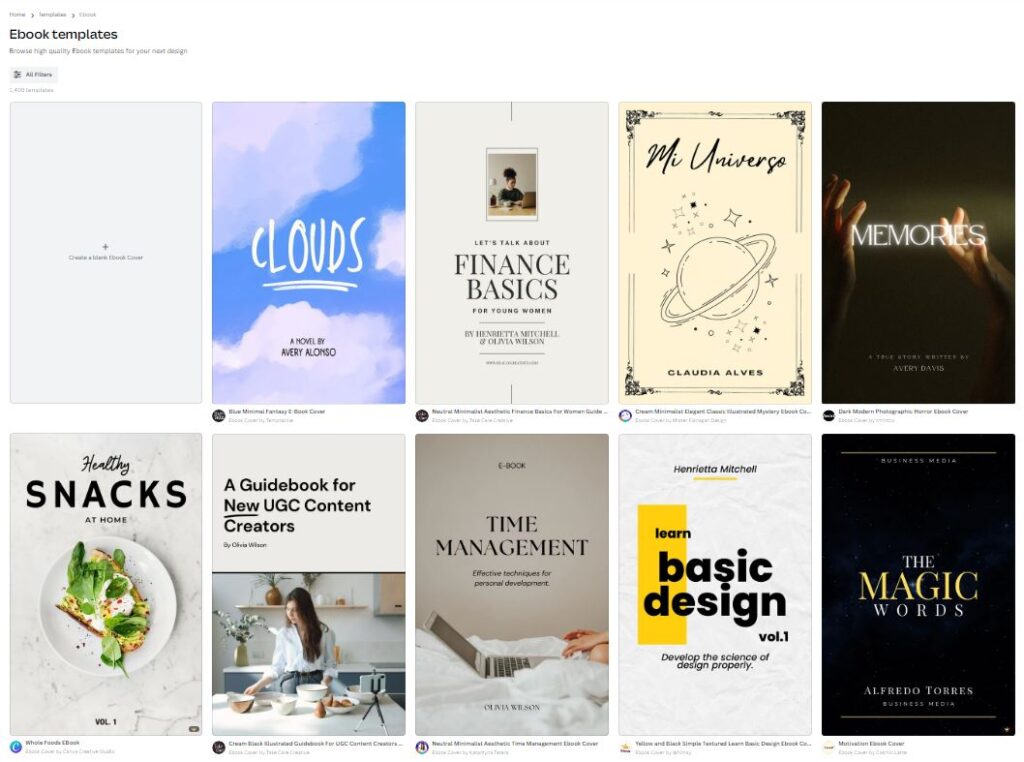
You can also use Canva if you wish to create something from scratch. Just log in to your account, select “create a design,” and choose the appropriate size of the document to get started.
3. Add the Text
Once you have found a good template, start by adding your text. You can edit the text placeholders or add new text boxes, but make sure you’re using clear headings and subheadings to better organize the content.
When it comes to font, most companies prefer to use their brand font as it reinforces their brand identity and helps maintain consistency across all your marketing materials. However, you need to consider factors such as readability, legibility, and versatility. This means that your font should be legible on different devices and screen sizes.
4. Optimize Layout & Formatting
It’s easy to overlook this step, especially if you’re a non-designer. However, neglecting layout and formatting can make your ebook look less polished and unprofessional. Thus, it’s important to start paying attention to details such as line spacing, margins, text alignment, and overall design consistency.
You can use the grid systems or alignment tools to properly position various elements. You can also add a table of contents and scene breaks to improve the layout of your ebook.

5. Add Brand Colors
Almost every business uses its brand colors in the ebook as it helps it create a cohesive and recognizable brand identity. It’s also super simple, as you can start by adding these colors to various page elements, including the ebook cover, buttons, graphics, icons, backgrounds, borders, or charts.
You can also use your accent colors to highlight your CTAs or some other key information in your ebook. Just remember to be mindful of balance and contrast to ensure readability and visual appeal.
6. Incorporate Visual Elements
The next step is adding some visual elements such as images, illustrations, infographics, icons, charts, graphs, and more. These will help break your content, making it more engaging and easier to digest for readers. You can even use them to convey complex ideas or concepts visually.
But at the same time, avoid overloading your eBook with too many visuals, as that can overwhelm readers. Instead, focus on adding elements that enhance your content and support your message effectively. Also, make sure you’re considering your brand identity when selecting these elements, as they need to be consistent with your brand’s aesthetic.
7. Export & Publish
Once everything is set and done, you need to export your ebook in a format suitable for publishing and distribution. The most common format is the Portable Document Format (PDF), but alternatively, you can also choose to publish your eBook as EPUB or MOBI. These 2 formats are designed for e-readers and mobile devices.
You can proceed to upload your ebook on popular platforms such as Amazon KDP or Apple Books. Or you can distribute it to your audience via email or your social media platforms.
Summing Up: How to Design An eBook
Designing an ebook is simple, but it will require careful planning and attention to detail. You need to start with organizing your content and choosing the right template that aligns with your vision. You can add your text, brand colors, and other visual elements.
However, you should remember that simplicity is key. You need to avoid overwhelming your readers with excessive visuals or cluttered layouts. You also need to optimize your ebook for different devices to ensure it’s accessible to all your audience.
If all this sounds too complicated or you need more help, just sign up for our unlimited graphic design services. Our team of expert graphic designers will help you design unlimited professional ebooks that captivate your audience and elevate your brand.

