Canva is hands down one of the best online design tools for non-designers. However, it does come with a few restrictions, such as limited collaboration opportunities and only basic animation features.
You might also be missing out on better editing options by sticking to the same templates and tools. That’s why, in this article, I will introduce you to some Canva alternatives that offer much more interesting features and fun templates to play around with.
11 Top Canva Alternatives
- Colorcinch
- Digifloat
- Adobe Express
- Vista Create
- Photopea
- Snappa
- Fotoram.io
- Animaker
- Edit.Photo
- Pixlr
- Desygner
What is the Best Canva Alternative?
Before we review these tools in detail, let’s have a look at this video of our top free Canva alternatives:
1. Colorcinch
Colorcinch is a full-fledged online photo editor that offers a wide selection of essential features. You can use it for basic edits like cropping and resizing as well as more advanced features like exposure correction and color replacement.
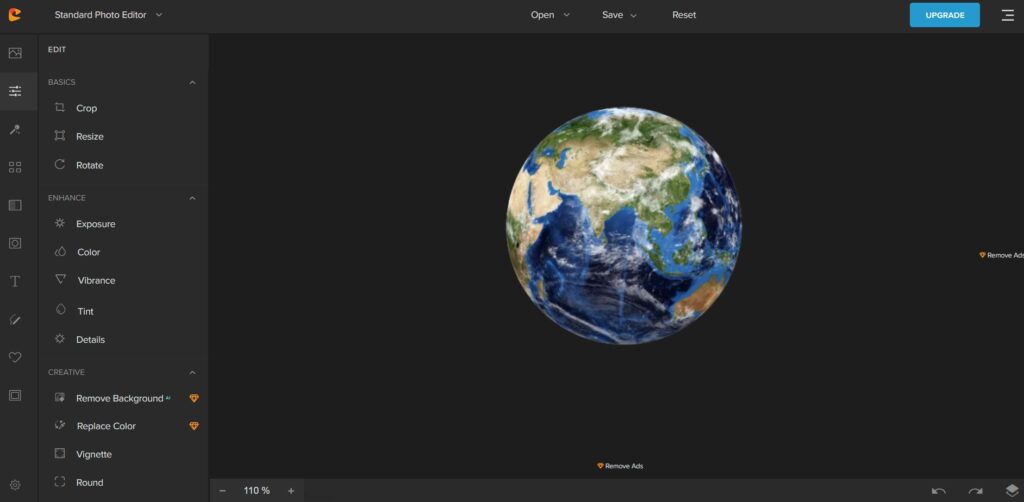
2. Digifloat
Digifloat helps you delegate the design work so you can focus on your core business operations. It’s a hands-free approach where all your projects are handled by an experienced in-house team of graphic designers.
Right when you sign up, you’ll be assigned a dedicated account manager who will oversee all your projects, ensuring professional-quality results every time. You can submit any kind of design task, whether it’s social media graphics, pitch decks, custom illustrations, landing pages, or video editing.
We’ll make sure each project aligns perfectly with your brand’s vision and is delivered on time.
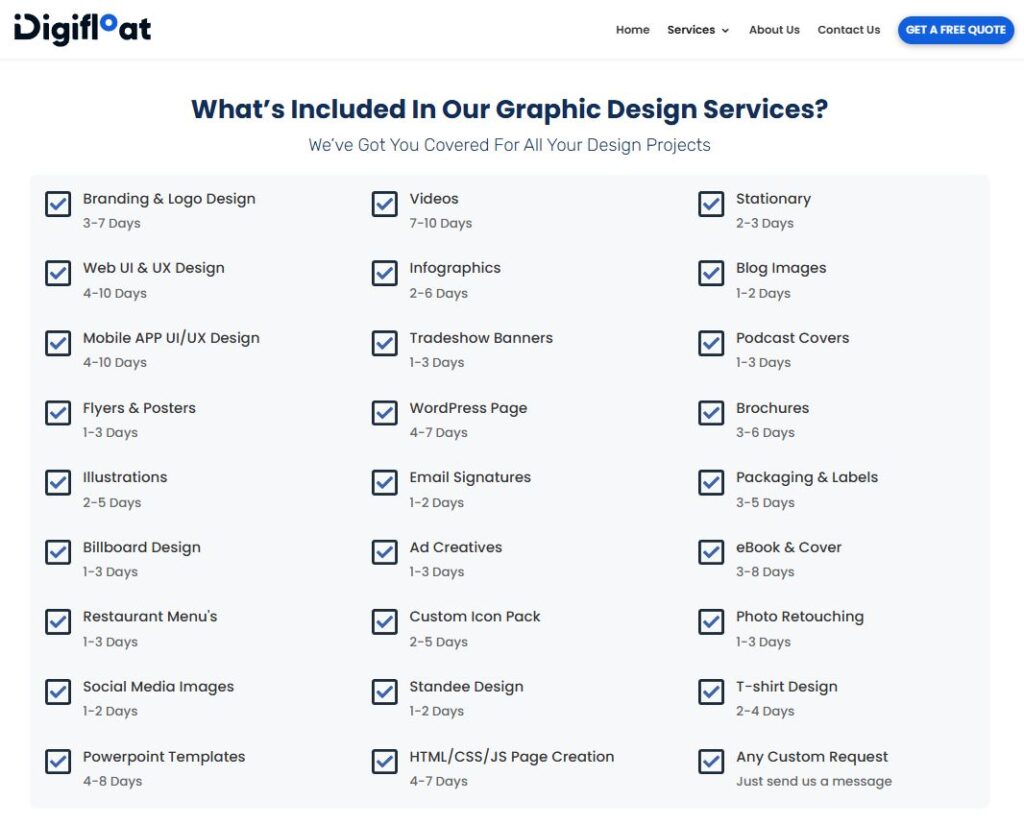
3. Adobe Express
Adobe Express is a popular Canva alternative mainly because these two platforms share a similar editing dashboard:
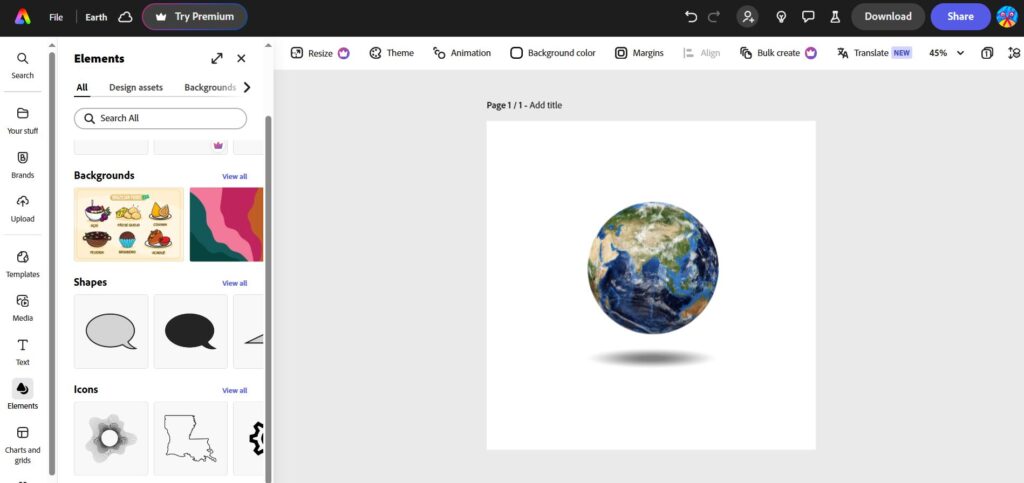
The tool offers a wide range of templates and assets that you can use to create stunning graphics. You can also start designing from scratch and use the drag-and-drop editor to easily add text, images, shapes, and icons while customizing colors, fonts, and layouts to match your vision.
4. Vista Create
Vista Create is a Canva alternative popularly known for its vast library of free templates. It has a similar drag-and-drop editor, with all the design tools highlighted on the left side and some customization options displayed on the top bar.
These features, combined with more than 70M royalty-free photos, videos, and vectors, are enough to help you create professional-quality designs quickly and efficiently.
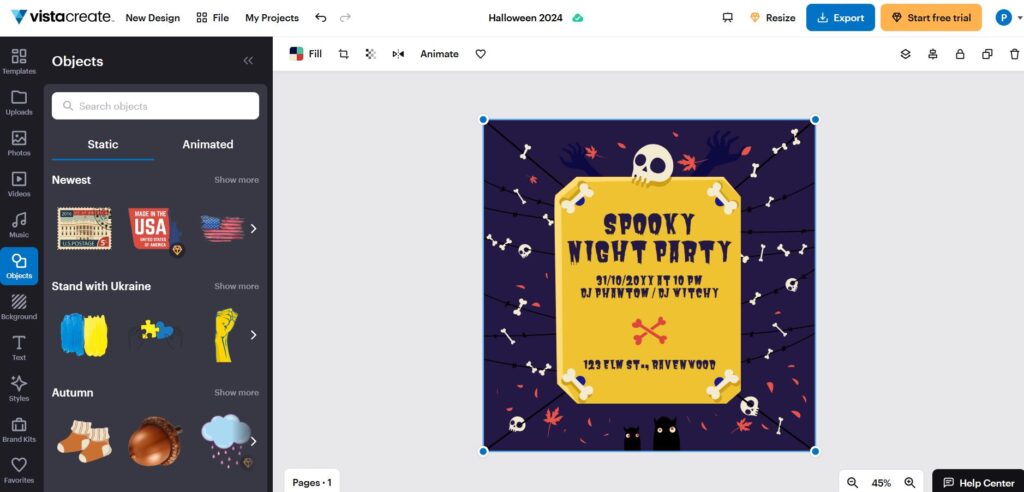
5. Photopea
Photopea is our go-to Canva alternative. It’s a hassle-free design tool that works best when you need to make small edits quickly. However, this doesn’t mean it won’t offer advanced functionalities. You can use this tool for almost every kind of graphic design task, from basic tweaks like cropping and resizing to modifying colors and applying filters.

6. Snappa
Snappa is another online editor that offers a straightforward and intuitive design experience. It’s perfect for beginners looking for pre-made templates, high-res stock photos, and a ton of fonts and other design elements.
The dashboard is slightly different than other Canva alternatives, but it’s easy to use and well-organized.
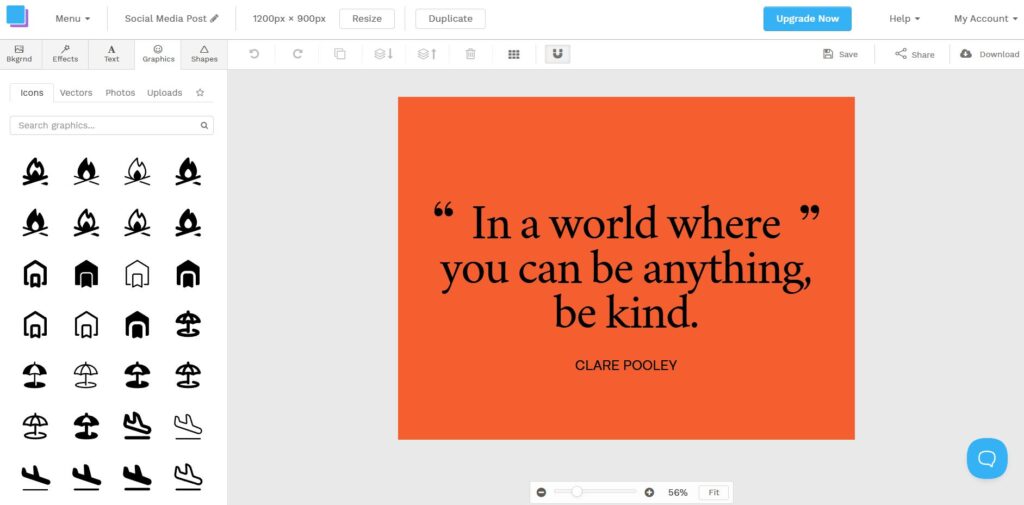
7. Fotoram.io
Fotoram.io is a free online editing tool that includes a photo editor, collage maker, and art photo maker. The tool allows you to resize images, crop, flip, adjust brightness and contrast, adjust color hue, add blur, add a vignette effect, and much more.
We especially love their art maker, which lets you transform your photo into different artistic styles based on famous paintings. Here’s an example of a colorful painting version of our CEO’s picture:
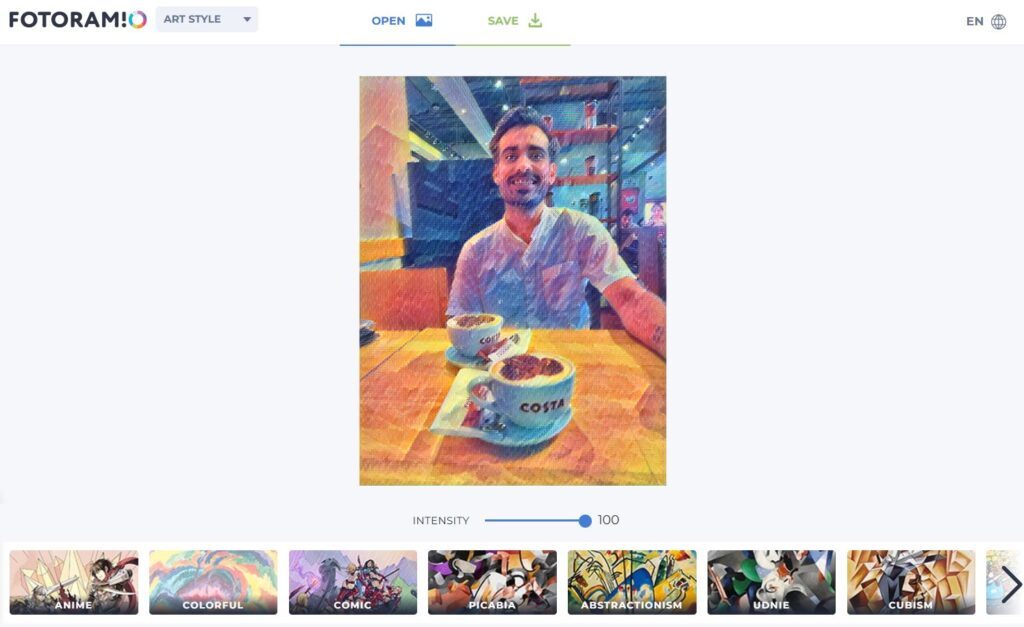
8. Animaker
If you use Canva to create video content, you can opt for a dedicated video editing tool like Animaker. It is an AI-powered platform that can help you create animations and live-action videos for templates and scratch.
You can add different characters, backgrounds, filters, and even your own brand elements to create engaging visuals that align with your messaging.
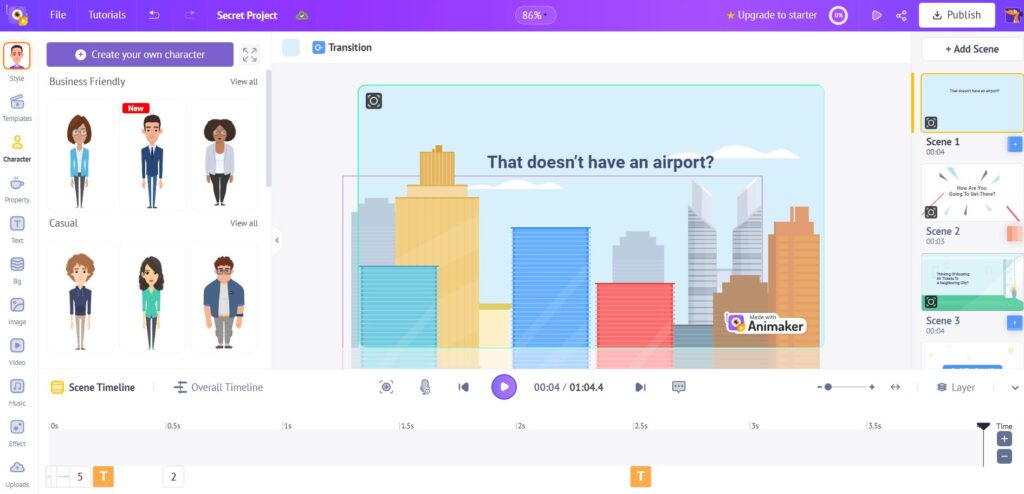
9. Edit.Photo
Edit.Photo is a simple image editor that you can use to make small tweaks to your design. You can change alignments, add filters, resize, or make other changes without the complexity of more advanced software.
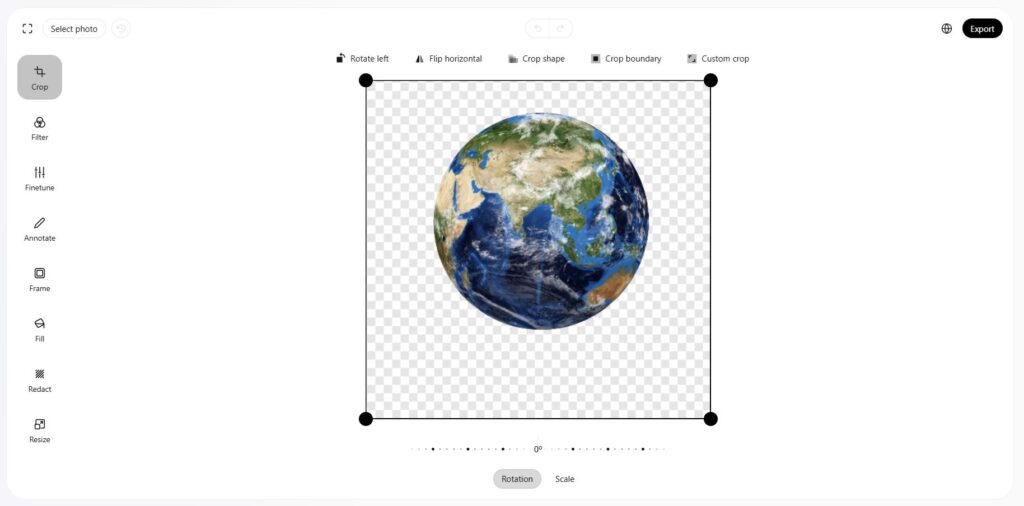
10. Pixlr
Pixlr is a great alternative to Canva and Adobe Photoshop. It offers a wide range of photo editing tools and graphic design features that cater to both beginners and professionals. The dashboard looks familiar to other editing software, with easy-to-access tools on the left and layers on the right.
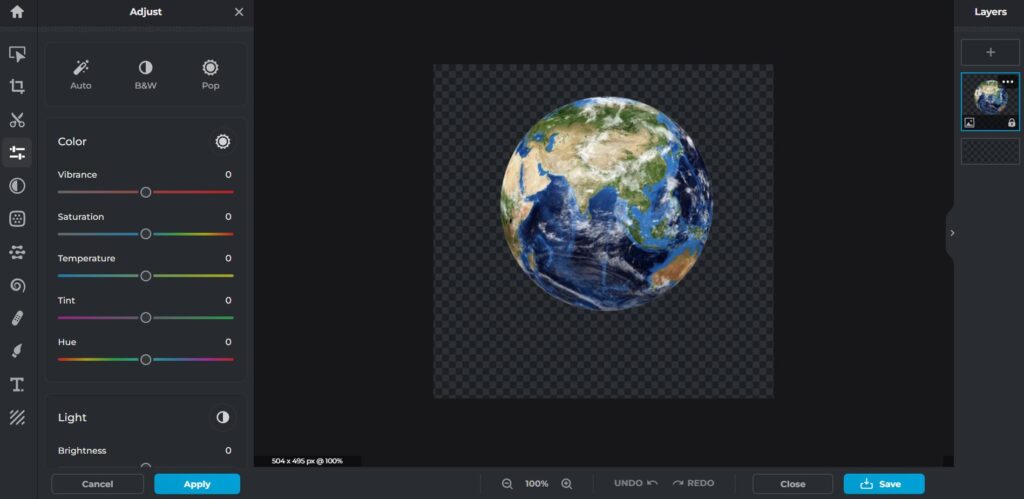
11. Desygner
Last on our list of Canva alternatives is Desygner. It’s another versatile graphic design tool that caters to users of all skill levels. You can use it to create everything from social media posts and flyers to business cards and presentations using its extensive library of customizable templates.
The platform also offers millions of royalty-free photos and fonts, ensuring you never run out of assets for your projects.
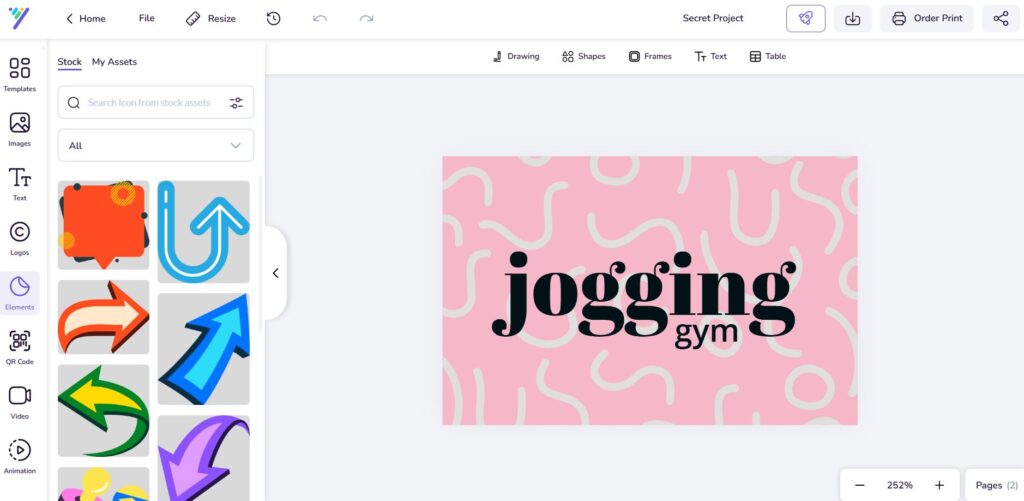
Why is Digifloat the Best Canva Alternative?
Digifloat helps you delegate the design work and focus on core business operations. It’s a hands-free approach to managing all your creative needs, from social media graphics to website design and video editing.
Right when you sign up, you’ll be assigned a dedicated account manager to oversee all your projects. You can submit any kind of design task, from social media graphics to website design and video editing. In fact, we offer the widest range of services—something no other tool can match.
Your projects will be handled by an experienced in-house team of graphic designers. They will make sure each design is crafted from scratch to perfectly reflect your brand’s identity. So you won’t have to rely on templates anymore!
The best part? You will own full rights over the final designs. While most free tools, including Canva, have some licensing restrictions that can limit commercial use, Digifloat gives you complete ownership.
Summing Up: Which is the Best Canva Alternative?
There are plenty of Canva alternatives out there that cater to different design needs. We will encourage you to never stop exploring because, who knows, you might stumble upon something really great!
However, if you feel that even after trying all these tools, nothing is working out, and you’re spending too much time designing – consider delegating some tasks. Sign up for our unlimited graphic design services and let our experts handle the heavy lifting for you!




Good comparison.
Thanks for this info ❤️